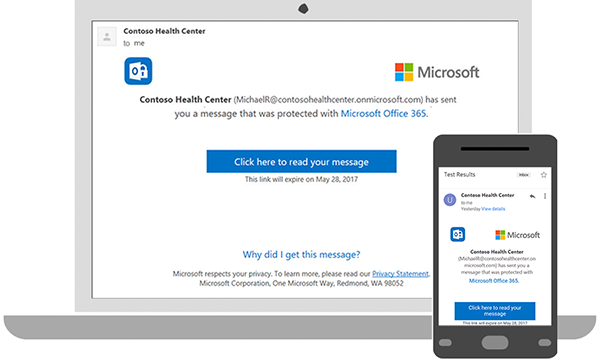How to use Office 365 Message Encryption
Creation date: 2/22/2019 10:24 AM
Updated: 11/28/2022 2:53 PM
Huntington University enforces a Data Loss Prevention policy that prevents protected information like social security and credit card numbers from being communicated over insecure email.
Messages with this protected information are automatically encrypted and can only be sent from Outlook Web Access at http://mymail.huntington.edu
To encrypt a message, simply click the Encrypt button before clicking send.
Email message encryption ensures that only the intended recipient of a message has the ability to view it.
If the recipient is also an Office 365 user, they should not have to do anything special to view the message.
Gmail users will be required to sign into their Google account to verify their identity.
All other users will need to complete a verification challenge by signing with a single use code.