Unable to use Microsoft Outlook (desktop) when connected using VPN
Creation date: 3/24/2020 11:17 AM
Updated: 3/24/2020 11:18 AM
Problem: Users are unable to launch the Microsoft Outlook email client when VPN is connected. Users may see the following message when attempting to launch Outlook.
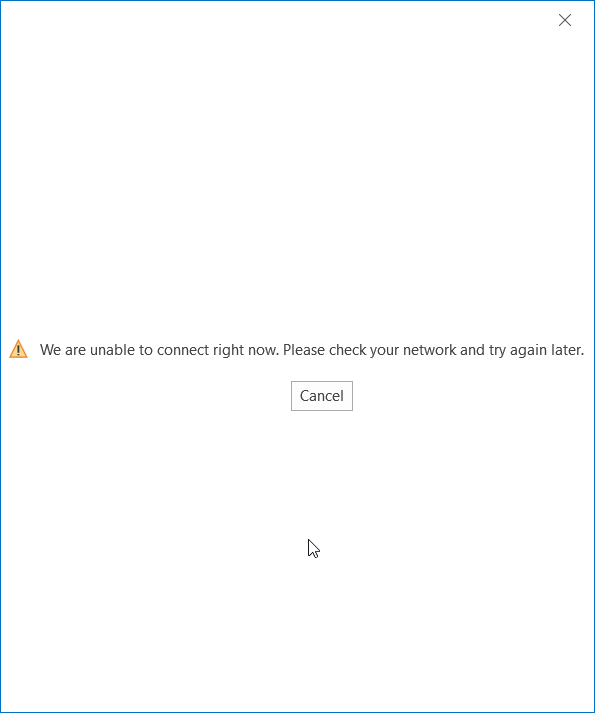
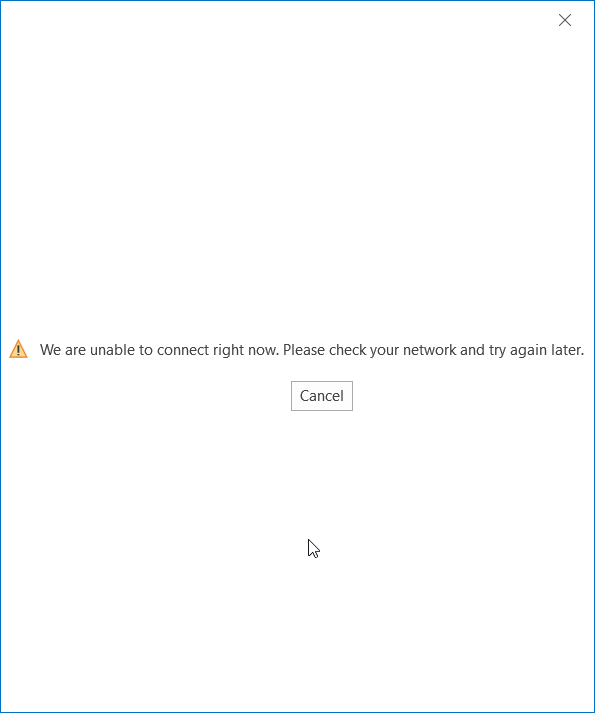
Solution: Disconnect from VPN (right-click "stoplight" icon and choose disconnect.)
Launch Outlook and confirm that it successfully connects to the mail server (users will see "Connected" in the bottom right corner of the Outlook window).
Re-connect to VPN by right-clicking the "stoplight" icon, choose connect and enter your username and password.
Note: if users close Outlook while connected to VPN, they will need to disconnect VPN before launching Outlook again.