Change Sound Output to Integrated Speakers (Windows 11 Laptop)
Creation date: 8/18/2022 3:54 PM
Updated: 11/28/2022 2:18 PM
1. In the bottom right corner of the screen, click on the speaker icon
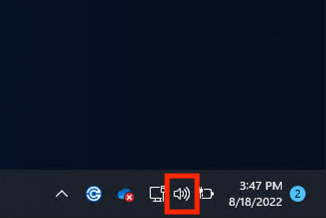


2. Click on the arrow next to the volume bar
3. Make sure Speakers/Headphones (Realtek(R) Audio) is selected


