Huntington University Help Desk
(260) 359-4357https://helpdesk.huntington.edu

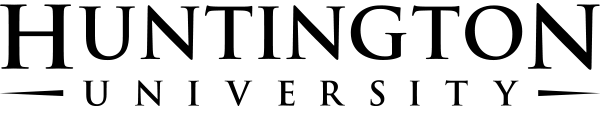
{{FirstName}},
{{^Reactivate}}In order to use your mobile badge follow these simple steps.
You can also enter the following Server URL and Authorization Code manually into the app:
Server URL: key.credentialserver.com
Authorization Code: {{ActivationCode}}
Your access to Huntington University's facilities will be set up through Huntington Univerity's IT Services Office. You can contact them using the information below if there are any issues. You will need to log into the Help Desk site with your HU provided credentials.